Moog VLRM24 Operations Instructions
Browse online or download Operations Instructions for Supplementary music equipment Moog VLRM24. Moog VLRM24 Operating instructions User Manual
- Page / 17
- Table of contents
- BOOKMARKS



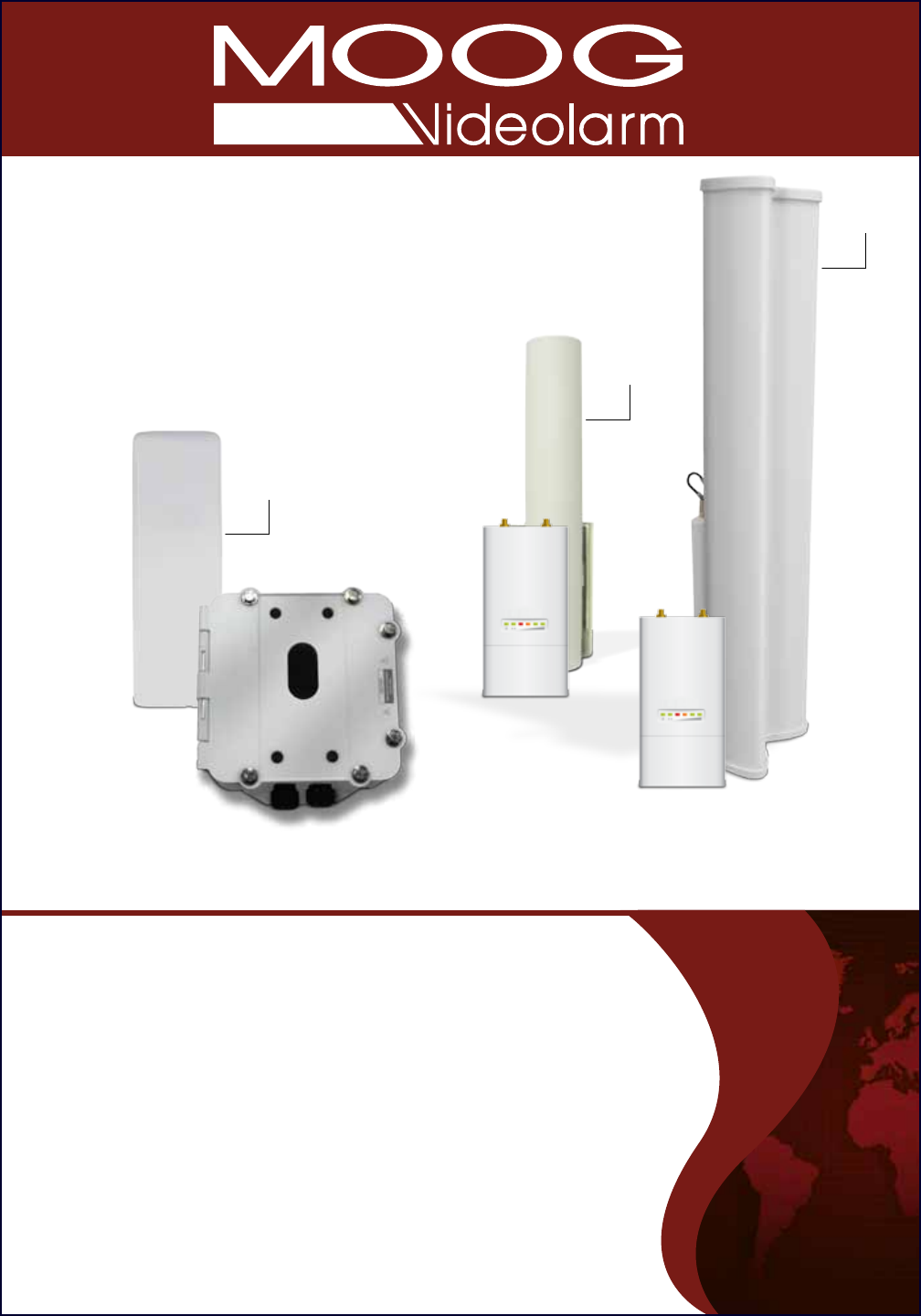
- MIMO Wireless Solutions 1
- UNPACKING 2
- LIMITED WARRANTY 3
- Electrical Specifications 4
- OUTPUT: (24VAC) 6
- Product Description 8
- Product Features 8
- LED Description 8
- PB24M Series 9
- Pre-conguring PC Setup 9
- VLRM24/58 10
- Wireless Conguration 10
- Wireless Security Options 11
- Changing Wireless Mode 12
- PB24M24/58 13
- Changing the Default SSID 15
Summary of Contents
www.videolarm.com© 2009-2010, Moog Videolarm, Inc. All Rights ReservedP B 2 4 M 2 4 / 5 8 & V L R M 2 4 / 5 8MIMO Wireless SolutionsInstallati
VLRM24/583Complete the following steps to congure a wireless link between a VLRM24/58 with a PB24M24/58:• Connect to the VLRM24/58 by opening a web b
Wireless Security Options3.2Select the Encryption method that is desired and enter the appropriate encryption key. Note that this same key will need
Wireless Conguration3.4Note that the unit is set to a Wireless Mode of Access Point and the default SSID for the wireless network is set to videolarm
The MAC address for each unit can be located on the Main tab where it shows the units status. There MAC address can be found in three s
Wireless Conguration4.1Note that the Wireless mode for this unit is set to Station and the default SSID for the wireless network is se
Adding Multiple PB24M Series Devices to a Wireless Network5By default each PB24M Series is congured with the IP address of 192.168.1.100.
Camera # IP Address Mac Address Location Password Notes Wireless # IP Address Mac Ad
IMPORTANT SAFEGUARDS SAFETY PRECAUTIONSUNPACKINGSERVICE1 Read these instructions.2 Keep these instructions. 3 Heed all warnings 4 Follow
LIMITED WARRANTYFOR VIDEOLARM INC. PRODUCTSVIDEOLARM INC. warrants this Product to be free from defectsin material or workmanship,as follows:PRODUCTCA
Energía De Entrada: 120 Consumo De Energía de VAC/240VAC 1A/.5A: 1Amp (120 vatios) en 120 VAC de salida de energía: VA 96 en 24 VAC 52 vatios de Heate
Wall Mounting: Attach unit securely with (4) 5/16”- 3/8” or 8mm hardware (not supplied).• A template is provided in the instructions with the 2 x 8
OUTPUT: (24VAC)HEATERSCAMERA Internal resettable fuses are supplied for the main 24VAC output lines. Do not connect heaters to camer
Connect IP cable between power.• Conecte el cable del IP entre la energía.• Reliez le câble d'IP entre la puissance.• Schließen Sie IP-Kabel
Product DescriptionThe VLRM24/58 is a Wi-Fi Station with WPA and WPA2 supplicant support. It is specially designed to act as a Transparent Wireless B
2.1PB24M SeriesPrior to the PB24M Series conguration, a computer with its Local Area Connection set to a static IP address is required to p
More documents for Supplementary music equipment Moog VLRM24




 (13 pages)
(13 pages)







Comments to this Manuals